This action permits you to get the value of certain built in variables related to a given view port. You select the view port variable to retrieve, then give the view port to target (from 0 to 7) and finally the target variable to hold the returned value (this can be flagged as being a temporary local variable). The view port is the area of the screen that will be used to draw a given camera view (as set up in the room editor), and the different variables that you are able to get in this way are outlined in the table below:
| Variable | Description |
|---|---|
| Camera | The value returned will be the unique ID value of the camera to assigned to the port (see here for more information). |
| Visibility | This will return a value of true or false where true is that the view port is visible (ie: it being drawn to the screen), and false meaning that nothing is being drawn. |
| View Port X Coordinate | This is the X position of the view port within the game window. |
| View Port Y Coordinate | This is the Y position of the view port within the game window. |
| View Port Width | This is the width (in pixels) of the view port. |
| View Port Height | This is the height (in pixels) of the view port. |
| View Port Surface ID | This will return the unique ID value for the surface assigned to the view port or -1 if no surface has been assigned. |
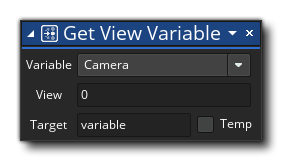
| Argument | Description |
|---|---|
| Variable | The built in view variable to get |
| View | The view port to target (from 0 - 7) |
| Target | The target variable to hold the returned value (can be flagged as a temporary local variable) |
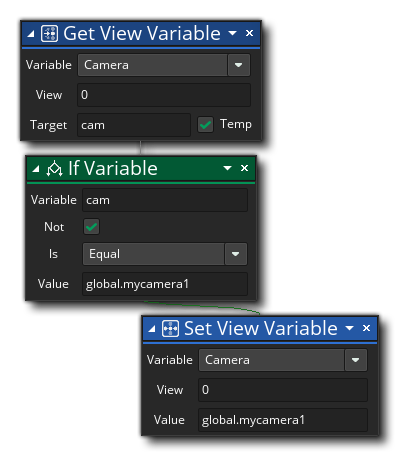 The above action block code gets the current camera ID assigned to view port [0] and then checks to see if it is the same as the one stored in a global variable. If it is not, the camera is set to the new one.
The above action block code gets the current camera ID assigned to view port [0] and then checks to see if it is the same as the one stored in a global variable. If it is not, the camera is set to the new one.