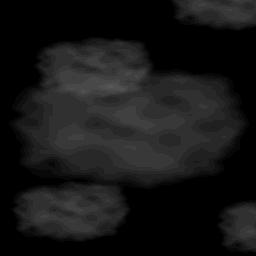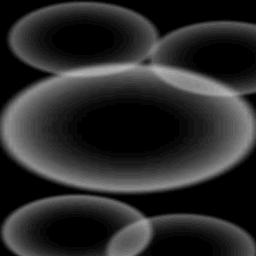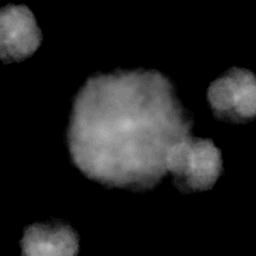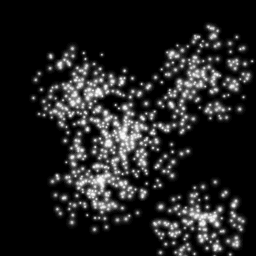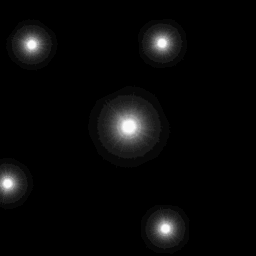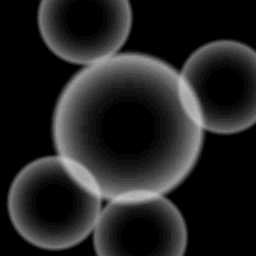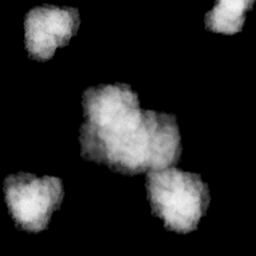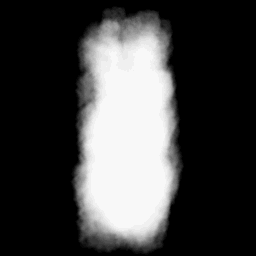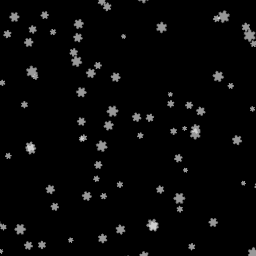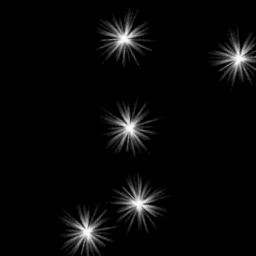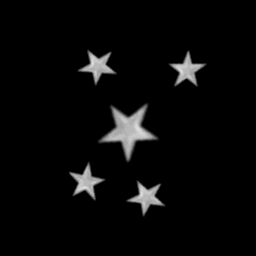effect_create_below DEPRECATED
This function creates a simple effect below all instances of your room (it is actually created at a depth of 50).
The effect types ef_rain and ef_snow don't use the x/y position (although you must provide them). The size can be a value of 0, 1, or 2, where 0 is small, 1 is medium and 2 is large.
The available constants for the different particle kinds are:
| Constant | Example | Description |
|---|
| ef_cloud | 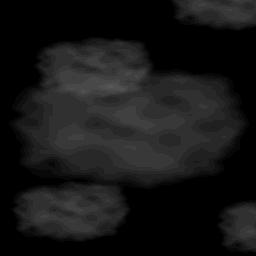 | An effect that creates random cloud particles of varying sizes |
| ef_ellipse | 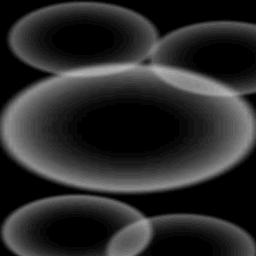 | An effect that creates expanding ellipses |
| ef_explosion | 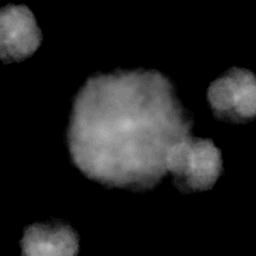 | An effect that creates expanding fading explosions |
| ef_firework | 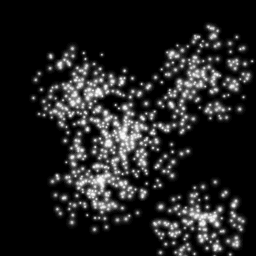 | An effect that creates multiple small particles to generate a firework explosion |
| ef_flare | 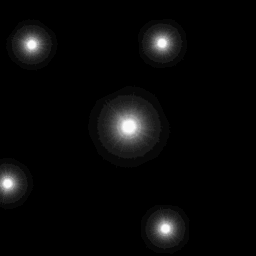 | An effect that generates a brilliant point that flares up and fades out |
| ef_rain |  | An effect that generates rain particles coming down from the top of the screen |
| ef_ring | 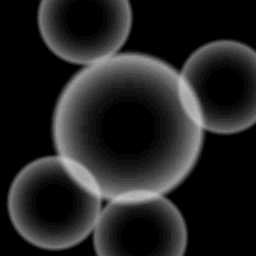 | An effect that generates expanding and fading circles |
| ef_smoke | 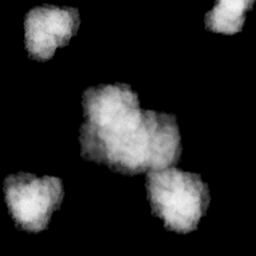 | An effect that generates little puffs of smoke |
| ef_smokeup | 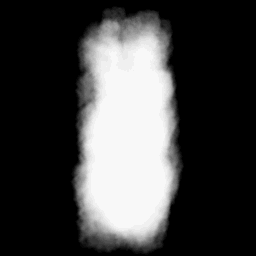 | An effect that creates a smoke plume that rises up the screen |
| ef_snow | 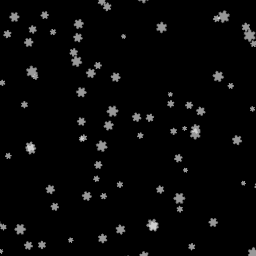 | An effect that generates multiple snow particles falling down the screen |
| ef_spark | 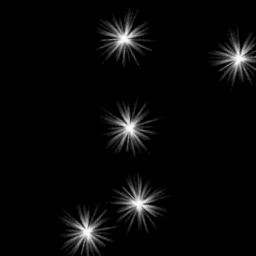 | An effect that generates a small spark |
| ef_star | 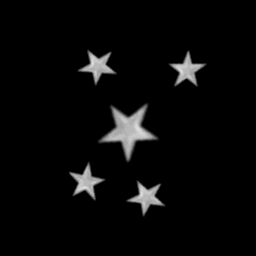 | An effect that generates star particles |
Syntax:
effect_create_below(kind, x, y, size, colour);
| Argument | Type | Description |
|---|
| kind | Effect Type Constant | The kind of effect (use one of the constants listed above). |
| x | Real | The x positioning of the effect if relevant. |
| y | Real | The y positioning of the effect if relevant. |
| size | Real | The size of the effect. |
| colour | Colour | The colour of the effect. |
Returns:
N/A
Example:
if (speed > 0)
{
effect_create_below(ef_smoke, x, y, 0, c_gray);
}
The above code will create a small puff of gray smoke every step that the instance speed is greater than 0 at the instance x,y coordinates.