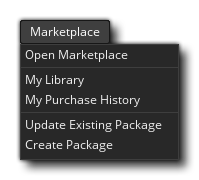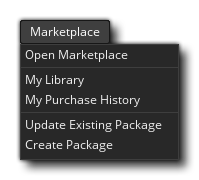The Marketplace Menu
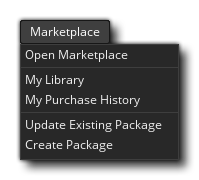
Apart from creating your own assets and code for your projects, you also have access to the GameMaker Marketplace where you can download both free and paid assets to be added to your projects. You can find out more about the Marketplace from the section on the GameMaker Marketplace, and the options from this menu are given below:
- Go to the Marketplace - Open the Marketplace window where you can browse for assets.
- My Library - View your current Marketplace content library.
- My Purchase History - This option will open a browser and take you to the account page for the logged in user so you can see the purchase history for that account.
- Update Existing Package - This option will open the Update Package Wizard so you can update an existing Marketplace package that you have previously created.
- Create Package - With this option you can open the Create Package Wizard to create a new asset package or tutorial for the Marketplace.