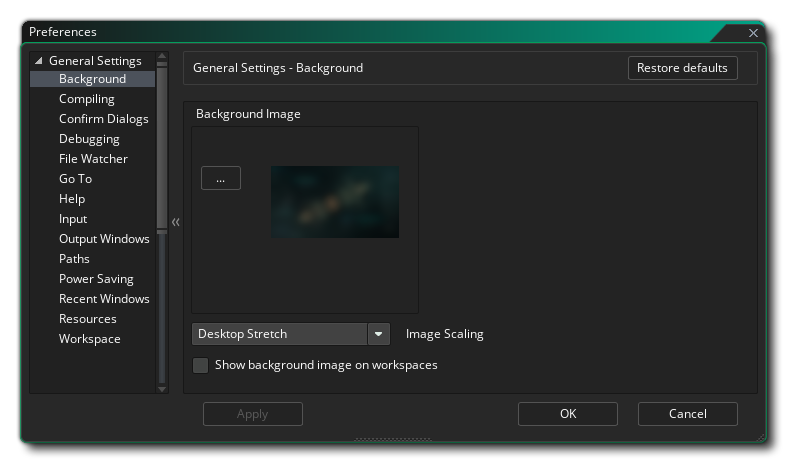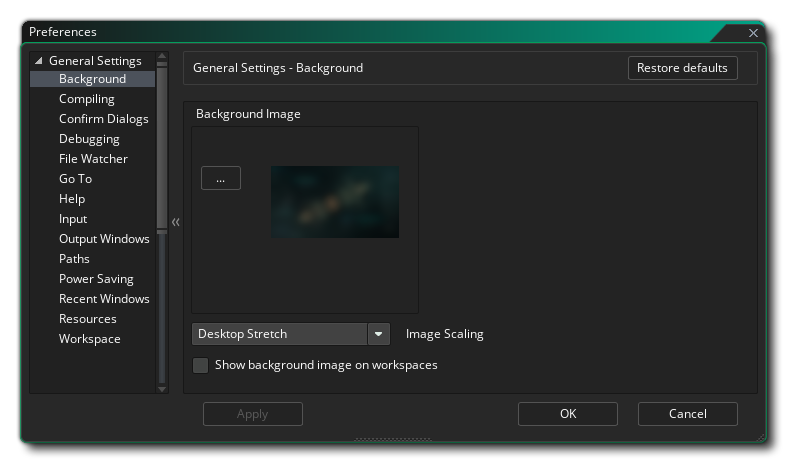Background Preferences
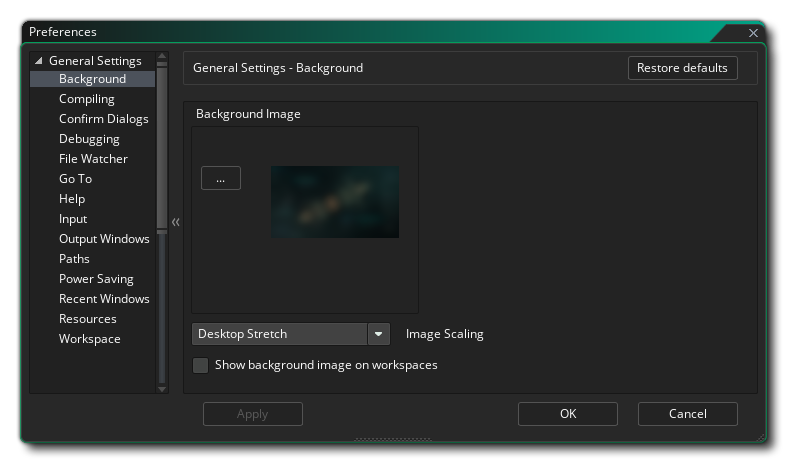
The Background preferences deal with the Workspace background and what it will display as well as how it will be displayed. The options are:
- Background Image: This is the image file that will be used as the background for the different Workspaces. There is a default image supplied and it is enabled by default, but you can select your own image here. The types of image that you can select from are *.png, *.gif, *.jpg, *.jpeg, *.tif, *.tiff, *.ico, *.bmp, *.2bp or *.mdi, but note that regardless of initial image format, all files will be saved out for use as *.png files, so animated *.gif files for example will only be rendered as a single initial frame.
- Image Scaling: This controls how the background image will be scaled within the different workspaces. The choices are:
- Stretch - The image will be stretched to fit the workspace, changing scale depending on the visible docks
- Tile - The image will be tiled to cover the workspace
- Best Fit - The image will be scaled to fit the workspace proportionally, with bars being added around the edge if it is not a 1:1 fit
- Desktop Stretch - The background will cover the whole workspace, and will move rather than change scale when docks are opened/closed
- Screen Stretch - The background will cover an area the size of the window and will be cropped/extended to show more or less of the image as docks are opened/closed.
- Show background images on workspaces: This option controls whether the selected background image should be shown or not. By default this is checked as on.