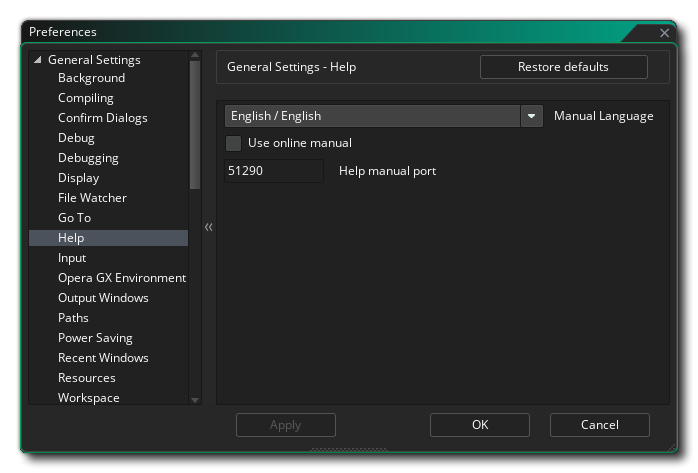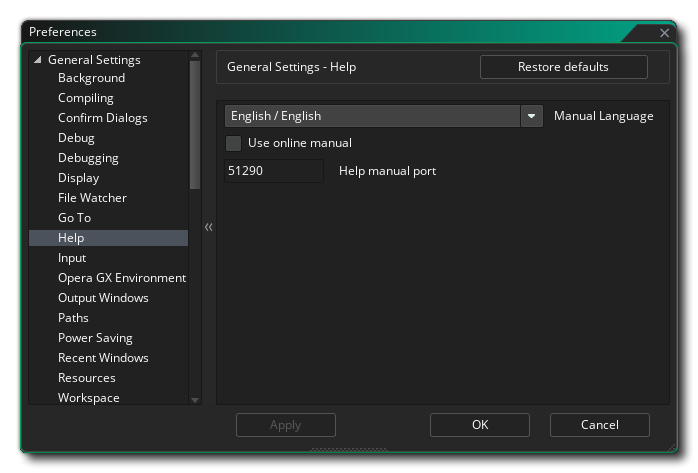Help Preferences
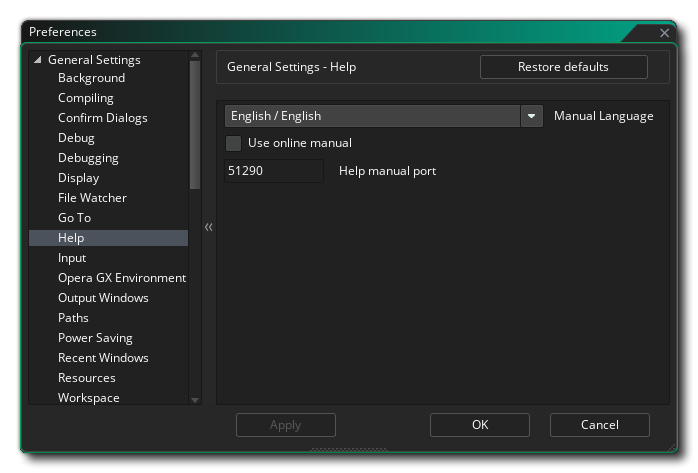
The help manual is designed to operate like a web page and even though the files may be stored locally (depending on your settings), it requires the use of an external browser to view them. The following settings related to the help manual can be changed here:
- Manual Language: This sets the language of the manual. The default is English / English.
- Use online manual: Enable this to use the online manual website whenever the manual is opened, or disable it to run the manual locally. This is disabled by default.
- Help manual port: This sets the port number for the manual micro web server to use, if Use online manual is disabled. The default value is 51290.