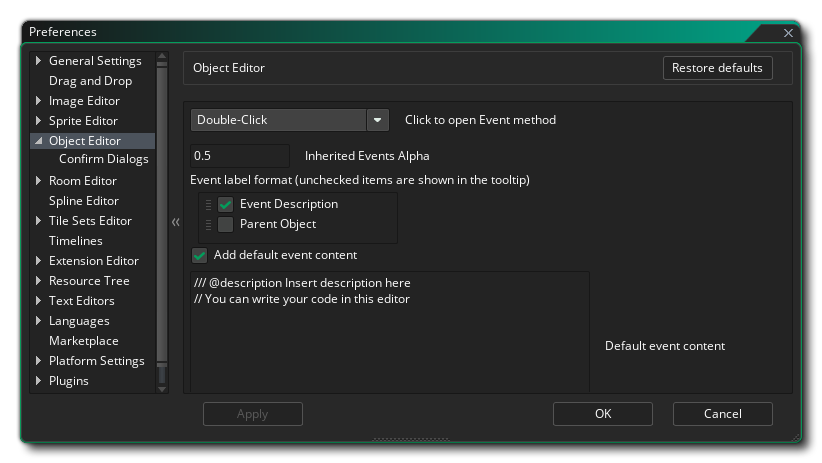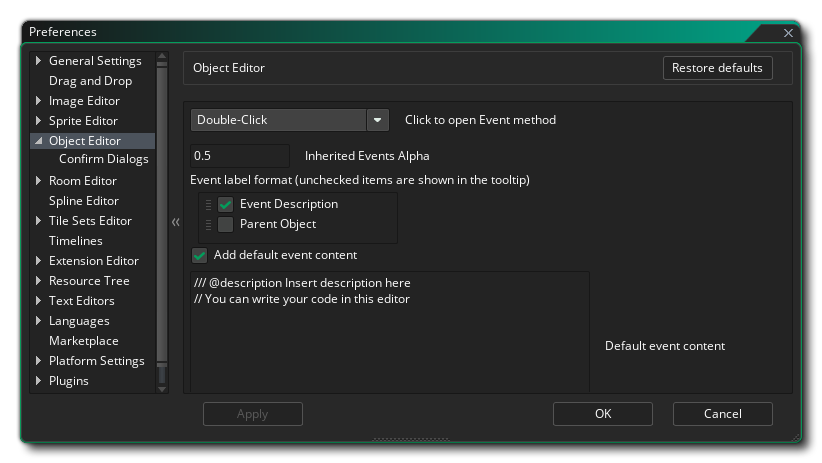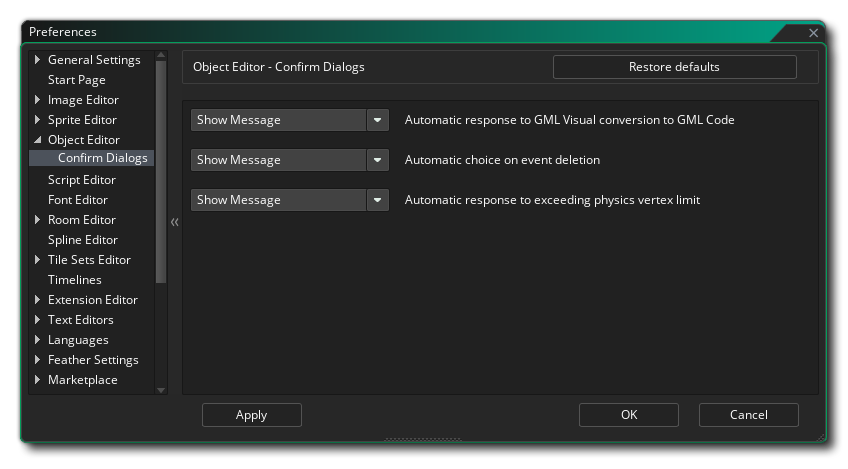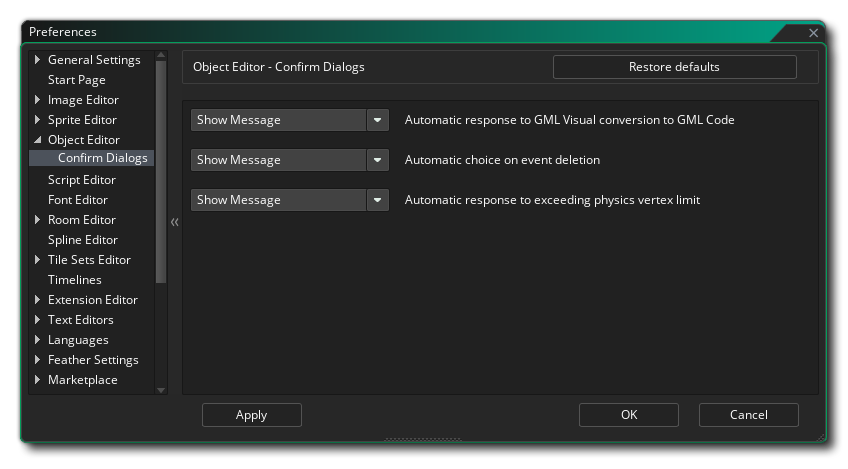
This section deals with the dialogs that may be be shown while using the Object Editor, with the following option available:
- Automatic response to GML Visual conversion to GML Code: You can use the right mouse button
 within the GML Visual workspace, or on an event, to select the option to turn all GML Visual for that event into GML code. The default action here is to show a warning message asking if you want to continue, but you can set this to "OK" and the dialog will not be shown before the conversion.
within the GML Visual workspace, or on an event, to select the option to turn all GML Visual for that event into GML code. The default action here is to show a warning message asking if you want to continue, but you can set this to "OK" and the dialog will not be shown before the conversion. - Automatic choice on event deletion: This option can be used to control the pop up message that is shown when you delete an event in the Object Editor events list. The default action here is to show a warning message, but you can set this to "OK" and the dialog will not be shown.
- Automatic response to exceeding physics vertex limit: This option can be used to control the pop up message that is shown when you exceed the permitted vertex number in the physics shape editor. The default action here is to show a warning message, but you can set this to "OK" and the dialog will not be shown.