Spline Editor Preferences
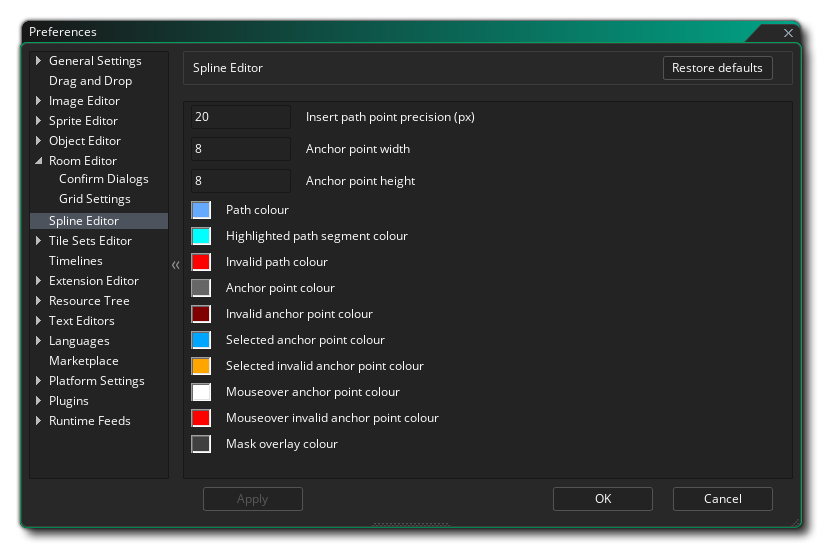 The spline Editor Preferences are used primarily to define how the smooth paths in the Path Editor look, although they will affect certain other aspects of the IDE (like the Physics Shape Editor). The following options exist:
The spline Editor Preferences are used primarily to define how the smooth paths in the Path Editor look, although they will affect certain other aspects of the IDE (like the Physics Shape Editor). The following options exist:
- Insert path point precision (px): This sets the precision value (in pixels) for inserting points on a path, ie: the mouse must be within this range to insert the point rather than add a new one. Default is 20px.
- Anchor point width: Set the width of the anchor points, in pixels. Default is 8px;
- Anchor point height: Set the height of the anchor points, in pixels. Default is 8px;
- Path colour: The colour to be used to show the path as you edit it. Default is ( ARGB) #FFFFFFFF.
- Highlighted path segment colour: The colour to be used to highlight any selected path segments. Default is (ARGB) #FFFFFFFF.
- Invalid path colour: The colour to be used to highlight a path that is not valid. Default is (ARGB) #FF0000FF.
- Anchor points colour: The colour to be used to draw the path anchor points. Default is (ARGB) #FFC0C0C0.
- Invalid anchor points colour: The colour to be used to draw the path anchor points. Default is (ARGB) #FF800000.
- Selected anchor point colour: The colour to be used to draw the path anchor points that have been highlighted (selected). Default is (ARGB) #FF00A4FF.
- Selected invalid anchor point colour: The colour to be used to draw the anchor points that are highlighted but invalid. Default is (ARGB) #FFA400FF.
- Mouse-over anchor point colour: The colour to be used to draw the anchor points that are active. Default is (ARGB) #FFFFFFFF.
- Mouse-over invalid anchor point colour: The colour to be used to draw the anchor points that are active but invalid. Default is (ARGB) #FF0000FF.
- Mask overlay colour: Set the overlay colour for masks if they are enabled (see above). Default is (ARGB) #FF404040.
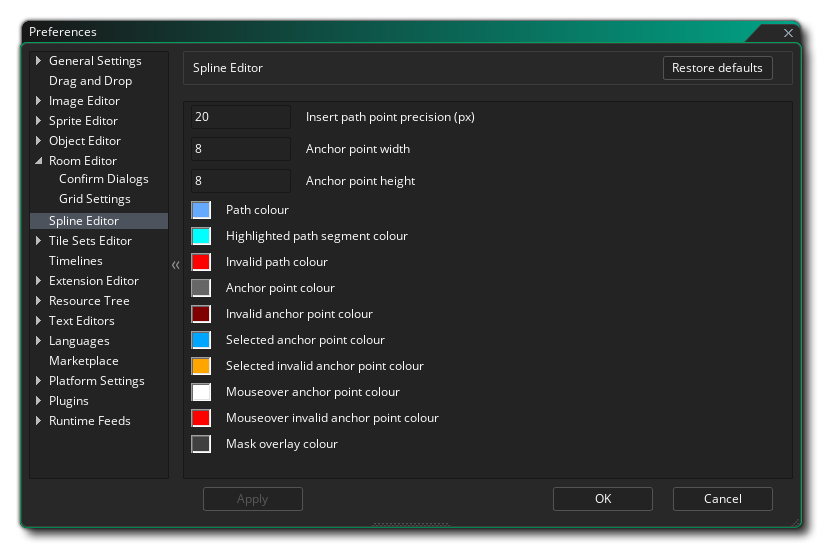 The spline Editor Preferences are used primarily to define how the smooth paths in the Path Editor look, although they will affect certain other aspects of the IDE (like the Physics Shape Editor). The following options exist:
The spline Editor Preferences are used primarily to define how the smooth paths in the Path Editor look, although they will affect certain other aspects of the IDE (like the Physics Shape Editor). The following options exist: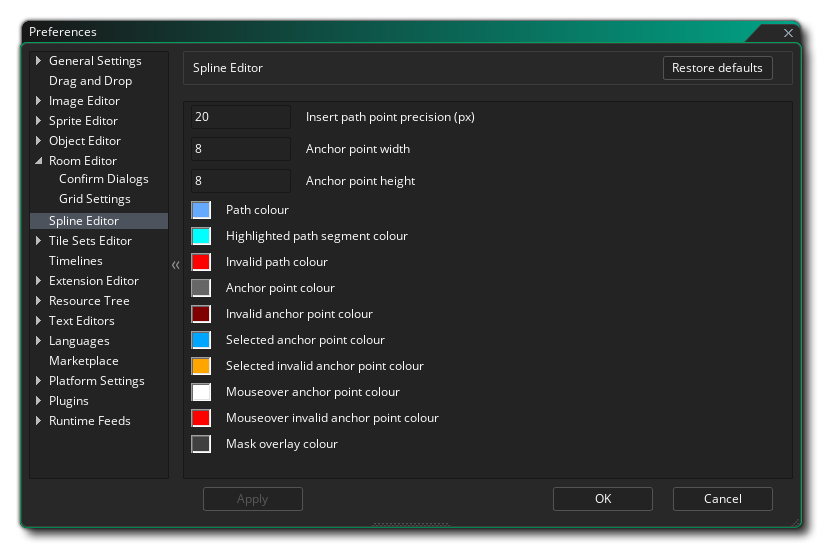 The spline Editor Preferences are used primarily to define how the smooth paths in the Path Editor look, although they will affect certain other aspects of the IDE (like the Physics Shape Editor). The following options exist:
The spline Editor Preferences are used primarily to define how the smooth paths in the Path Editor look, although they will affect certain other aspects of the IDE (like the Physics Shape Editor). The following options exist: