Start Screen Preferences
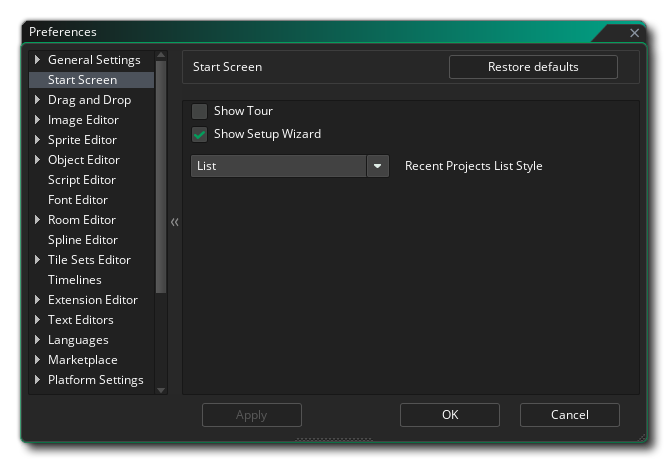 The Start Screen Preferences allow you to change how the Start Page behaves. The main options are:
The Start Screen Preferences allow you to change how the Start Page behaves. The main options are:
- Show Tour: This allows you to select whether the introductory tour is shown when the IDE is started. This is automatically disabled the first time you skip the tour.
- Show Setup Wizard: This allows you to select whether the Setup Wizard is shown when the IDE is started. The Setup Wizard essentially takes you through the steps necessary to create a new project.
- Recent Projects List Style: This allows you to change the display of the Recent Projects list on the Start Page between "List" and "Grid".
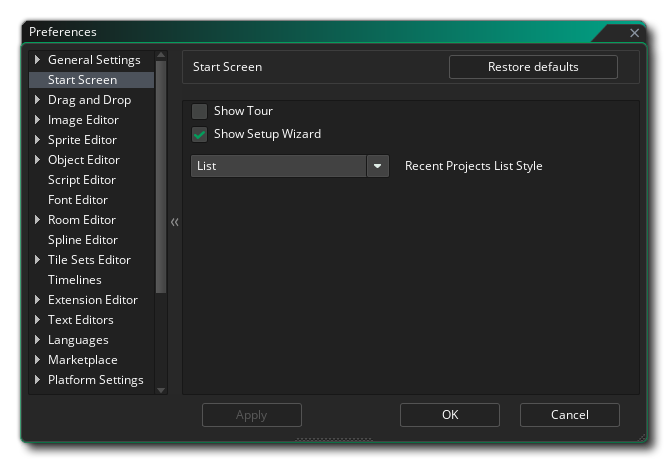 The Start Screen Preferences allow you to change how the Start Page behaves. The main options are:
The Start Screen Preferences allow you to change how the Start Page behaves. The main options are: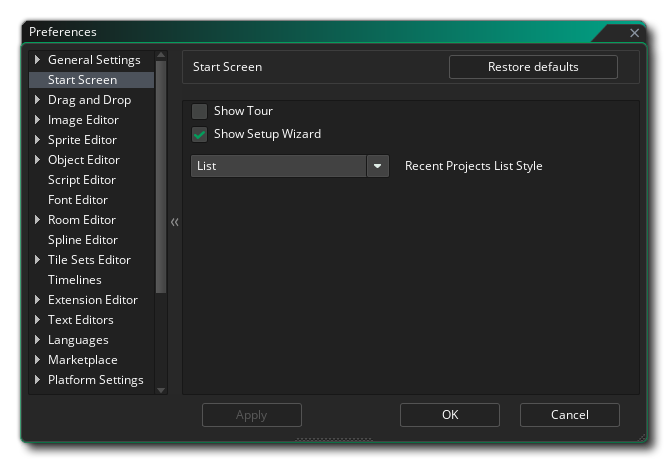 The Start Screen Preferences allow you to change how the Start Page behaves. The main options are:
The Start Screen Preferences allow you to change how the Start Page behaves. The main options are: