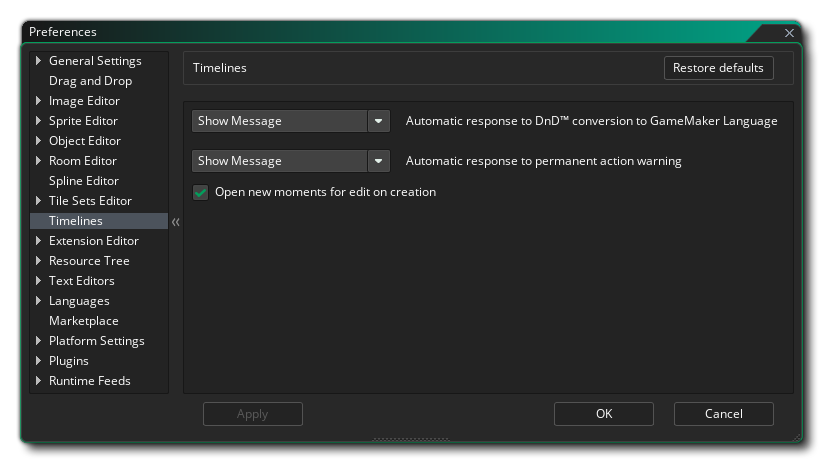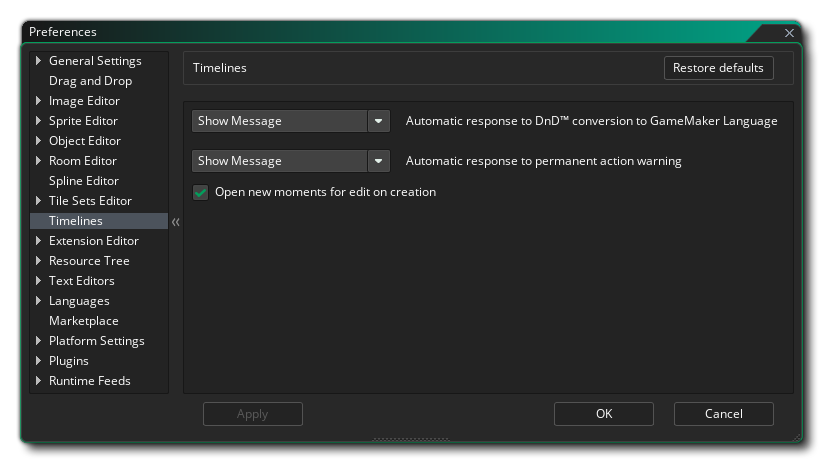Timeline Preferences
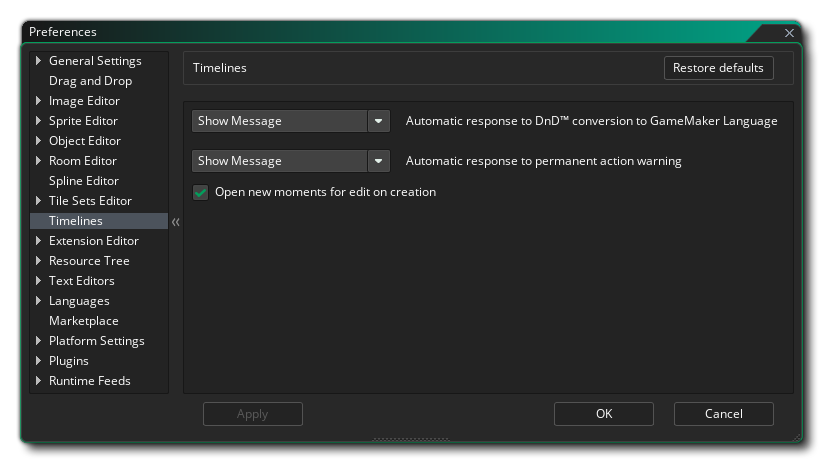
The Timelines Preferences are used to define certain properties for when you are working with the Timeline Editor. The options available are:
- Automatic response to GML Visual conversion to GameMaker Language: When you use the right mouse button
 menu option on a timeline moment to convert GML Visual actions into script (code) you will get a prompt asking you if you wish to continue, since this is a one way conversion. Changing this option to "Okay" will suppress the message and go ahead with the conversion as if you'd clicked "Okay" in the dialog. The default setting is "Show Message".
menu option on a timeline moment to convert GML Visual actions into script (code) you will get a prompt asking you if you wish to continue, since this is a one way conversion. Changing this option to "Okay" will suppress the message and go ahead with the conversion as if you'd clicked "Okay" in the dialog. The default setting is "Show Message". - A utomatic response to permanent action warning: Certain actions within a timeline cannot be undone, and when that happens you will recieve a warning message asking you if you want to continue. Changing this option to "Okay" will suppress the message and go ahead with the action as if you'd clicked "Okay" in the dialog. The default setting is "Show Message".
- Open new moments for edit on creation: Normally when you add a new moment to a timeline, GameMaker will automatically open the editor for you to add your code or GML Visual to it. However if you un-check this option, the moment will be added without opening the editor (you can open it by double clicking
 on the moment). By default this option is on.
on the moment). By default this option is on.