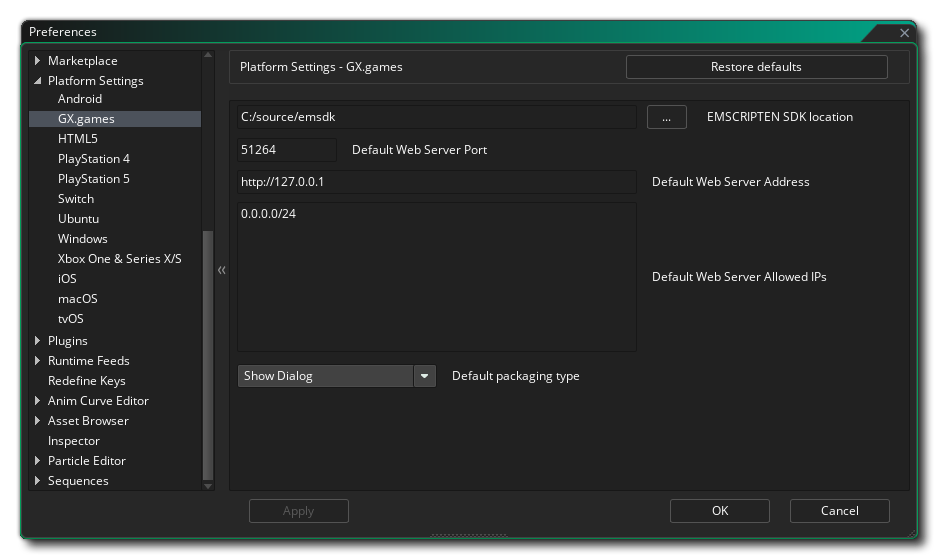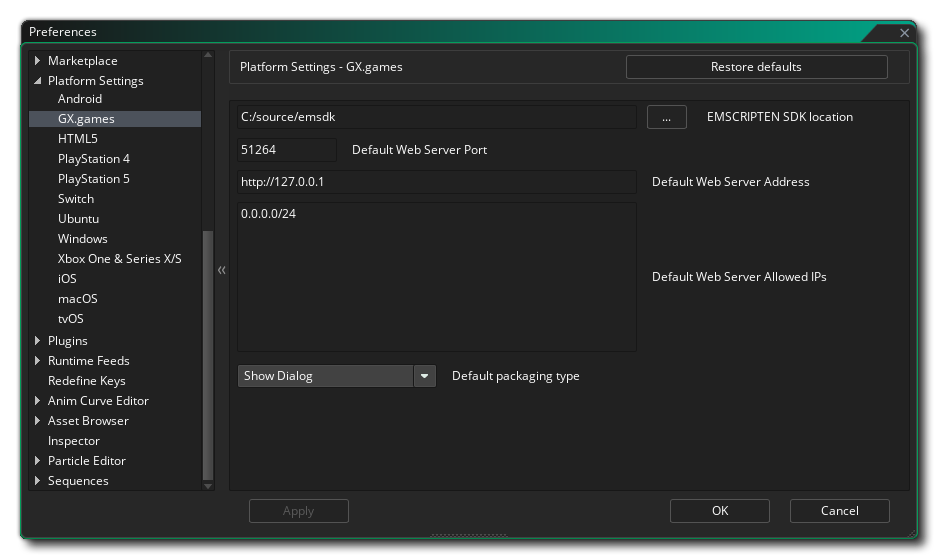GX.games Preferences
The GX.games preferences have the following options:
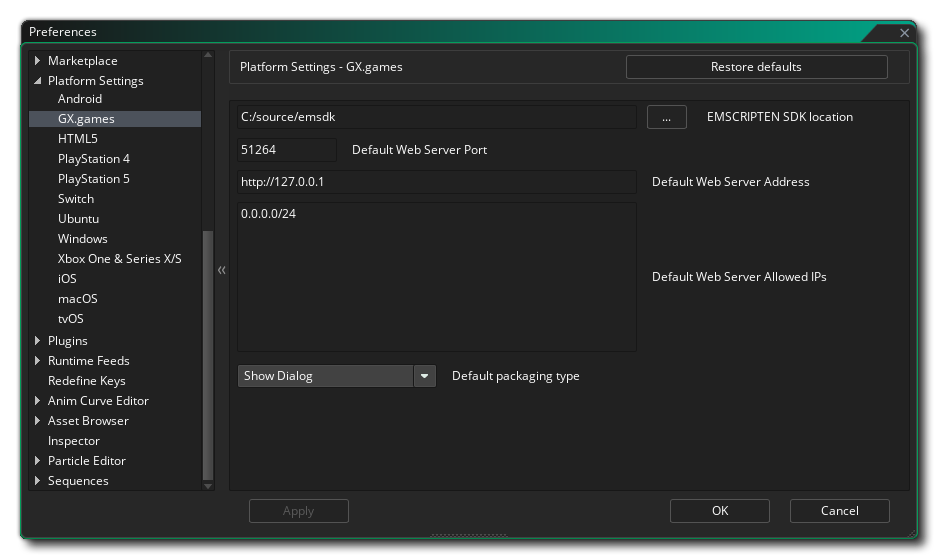
- Emscripten SDK location: This is the location of the Emscripten SDK, required for YYC builds made for GX.games. Read Setting Up For GX.games for information on setting up the SDK.
- Default Web Server Port: This lets you change the default port for the GX.games web server. Default value is 51264.
- Default Web Server Address: Here you can change the default web server address for the GX.games web server. Default value is 127.0.0.1.
- Default Web Server Allowed IPs: Here you can add in any allowed IPs for the web server and they will be set as default for all devices added through the Target Manager.
- Default packaging type: This is the package type to create by default: Game or Live Wallpaper. The default Show Dialog displays a dialog before every build which lets you choose between the types.