YoYo Compiler
The YoYo Compiler (YYC) is a special compiler for creating executable packages that use machine code instead of interpreted code and a runner (which is what the GameMaker VM compile uses). Compiled code is faster to run, but takes more time to compile the executable.
Setting Up The SDK
In order for the YoYo Compiler to be able to compile for the target platform, you will need to have the correct SDKs installed.
For a general overview on this, see the following Help Center page: GameMaker Required SDKs.
Information on the SDKs required per platform can be found in the Help Center as well:
Building a project with YYC
Once you have the SDKs set up correctly you can change the Output option for the selected platform to YYC:
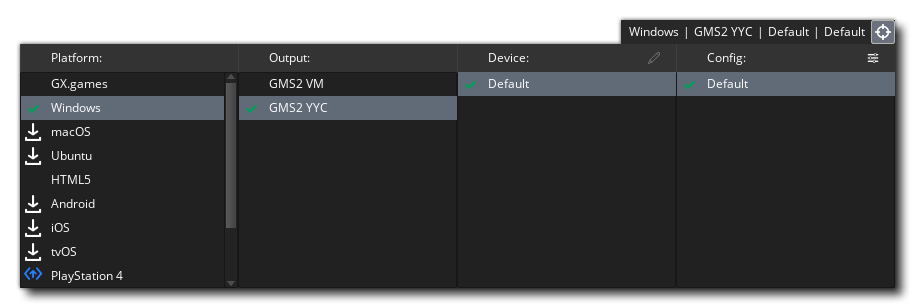
In case the current runtime doesn't include the YYC module for the platform you want to build for you will be asked to install it first:
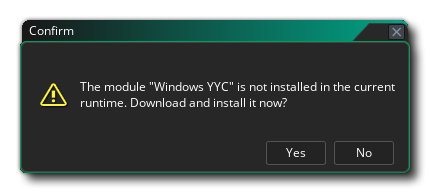
After that you can create the executable from The Build Menu as with the VM output.
If the path to the SDK wasn't configured correctly you may get an error like the following (the image shows the message on the Windows platform):
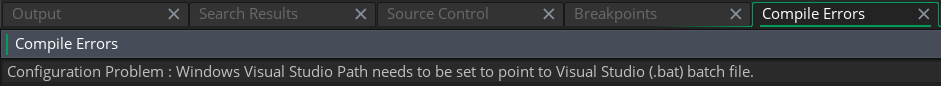
GameMaker needs to know the location of the files needed to build an executable on the selected platform. In case this hasn't been set up correctly, a compile error is shown.
To verify that the paths have been set correctly for the selected platform, you can check the Platform Preferences.