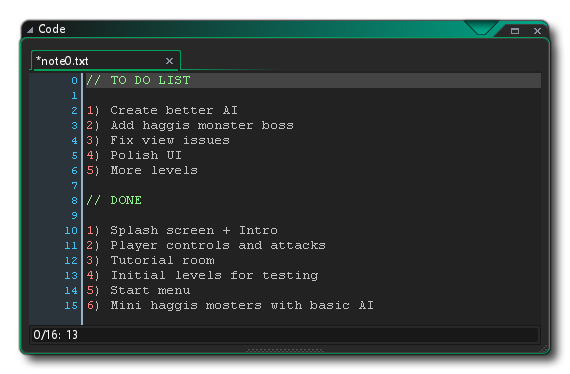 The Note Editor will open a code/script window where you can keep notes and code snippets or any other information that you consider relevant to the project. You can create multiple notes and name them from the right mouse button
The Note Editor will open a code/script window where you can keep notes and code snippets or any other information that you consider relevant to the project. You can create multiple notes and name them from the right mouse button 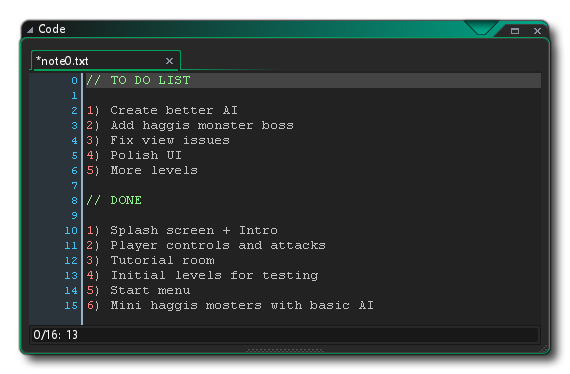 The Note Editor will open a code/script window where you can keep notes and code snippets or any other information that you consider relevant to the project. You can create multiple notes and name them from the right mouse button
The Note Editor will open a code/script window where you can keep notes and code snippets or any other information that you consider relevant to the project. You can create multiple notes and name them from the right mouse button ![]() menu in the Asset Browser. Notes can also be grouped and reordered like any other asset.
menu in the Asset Browser. Notes can also be grouped and reordered like any other asset.
If you have imported a project created using a previous version of GameMaker, then you will also find a Compatibility Report included as a note in this section.