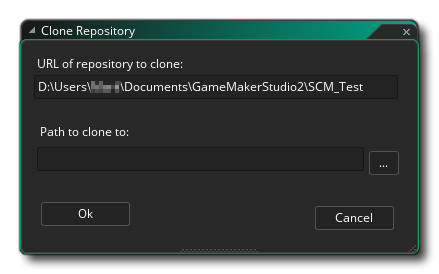
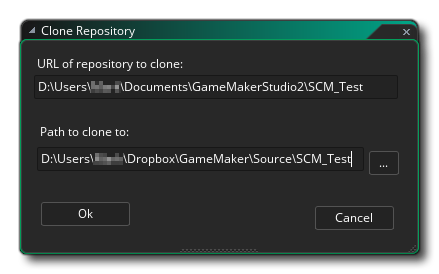 When we click the "Ok" button we'll get the following warning about trying to clone a "non-bare" repository:
When we click the "Ok" button we'll get the following warning about trying to clone a "non-bare" repository: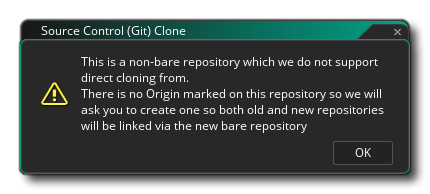 We can click "Ok" here again.
We can click "Ok" here again.When your project is stored in an external repository, you need to remember to both push your changes and pull any new ones. The reason for this is that when you commit, you store your changes locally, which allows you to work away from an internet connection and sync up when you're ready, and to sync up you push your changes to the remote repository. Pulling changes means that you want to pull any changes that others have made from the remote repository into your local repository. However, this means that there may be times when people can be editing the same files, which in turn creates a merge conflict. You need to know how to handle these conflicts so we're going to deliberately create one now and then show you how to deal with it.
NOTE: Sharing a local project repository (even through a file synchronization service like Dropbox) isn't recommended, as commits are generally written directly to it, and thus you have very little conflict protection.
To generate our conflict we first need to have two local repositories, one for the Master repository and one for our copy. To create this we need to Clone the repository, which is done with the following steps:
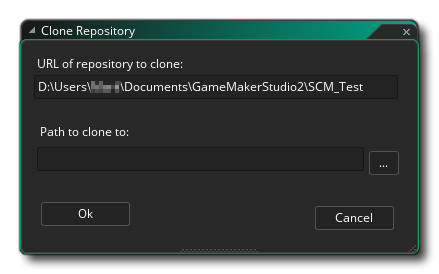
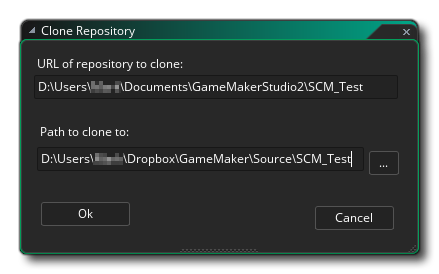 When we click the "Ok" button we'll get the following warning about trying to clone a "non-bare" repository:
When we click the "Ok" button we'll get the following warning about trying to clone a "non-bare" repository: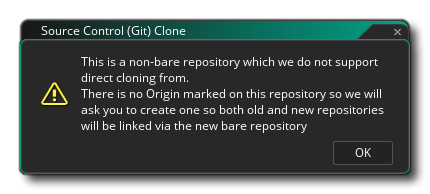 We can click "Ok" here again.
We can click "Ok" here again.Once we've done that, GameMaker will push the original project to the proxy, and pull a new one to the path we've set in the Clone Repository window and then automatically open a file browser so we can open the stored project. If we now go to Source Control > View History we'll see our original commits plus a new "Push For Clone" commit.
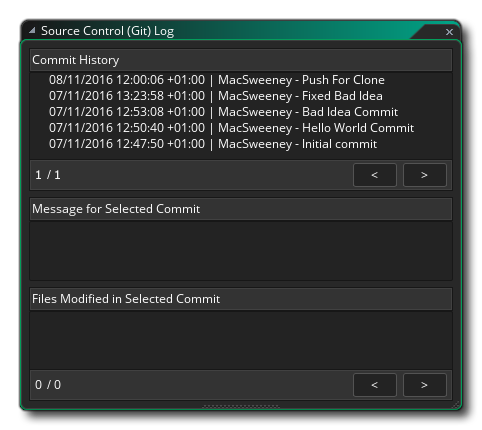 You have now cloned your repository and can continue working on the local version of the project.
You have now cloned your repository and can continue working on the local version of the project.