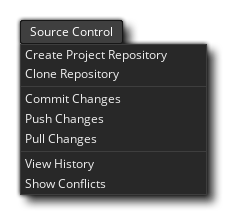 Here we outline each of the available options (most of them are explained in more depth in the tutorial sections above):
Here we outline each of the available options (most of them are explained in more depth in the tutorial sections above):Source Control Management (SCM) is the name given to the method of working with sub-versions or backups of your projects through a repository and local source. Basically, an SCM solution is an independent software package which controls all the aspects of maintaining, changing and comparing versions of your project as you work on it. This is especially useful to those that work in a team and need to be able to control who does what and not worry about losing data or making changes that may need to be undone at a later date, but individuals can benefit from this powerful yet flexible system too.
GameMaker makes use of Git for its SCM, which must be installed and set up separately before SCM can be used within GameMaker. See the Git Documentation for more specific info regarding Git.
Below you can find links to a small tutorial on how to set up this plugin and use the SCM tools with a project.
IMPORTANT We recommend that you have some working knowledge of how source control works before attempting to use it in GameMaker.
GameMaker will show a drop-down menu in the Menu Bar for Source Control, which will be populated with the following options once Source Control has been activated for your project (see the section Setting Up The Git Plugin above for details):
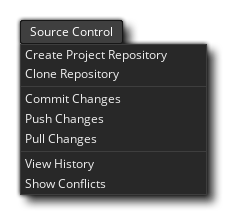 Here we outline each of the available options (most of them are explained in more depth in the tutorial sections above):
Here we outline each of the available options (most of them are explained in more depth in the tutorial sections above):