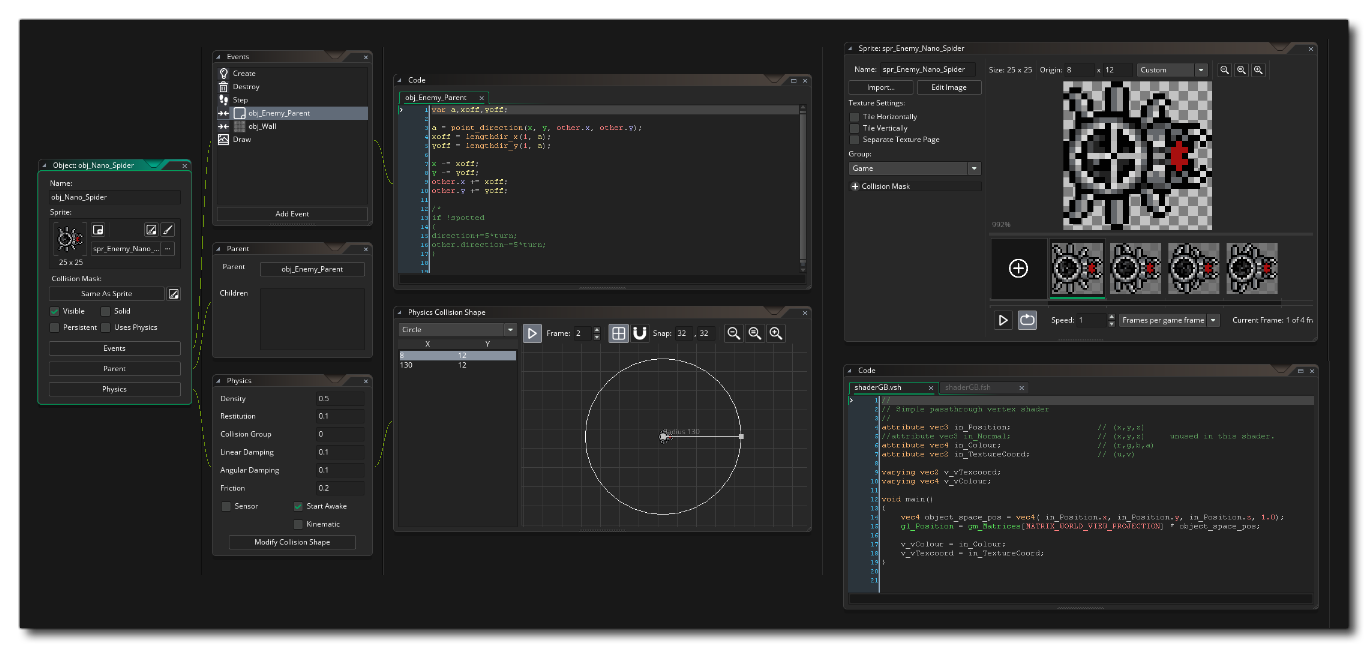
GameMaker is a tool designed to empower you and your team to make new and innovative games as well as prototype ideas in the fastest and most intuitive way possible across multiple target platforms. It is intended primarily as a tool for making 2D games - although 3D games are perfectly doable - and comes with a number of tools and editors to help you realize your dreams and ideas, with your final project being ported across multiple platforms from the same initial base resources. 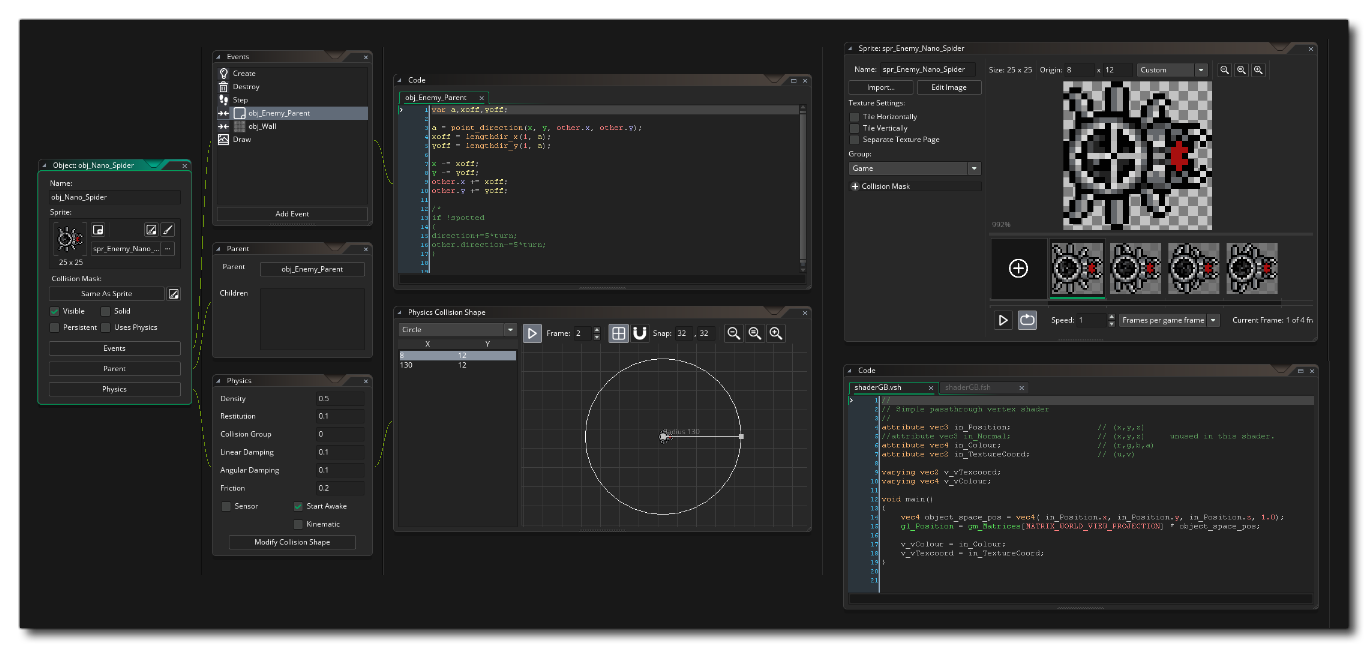
For those that are new to the world of programming or who have never used any game creation tool before, GameMaker offers an intuitive and easy to use GML Visual interface of actions that allow you to start creating your own games very quickly using visual scripting:
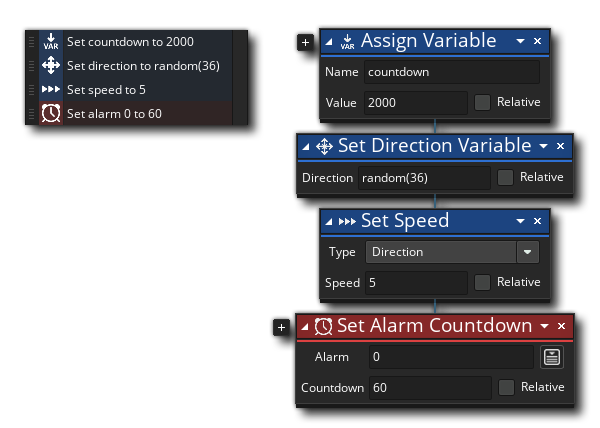
If you are a more experienced - or less visual - programmer, then you can use the proprietary scripting language GML to create your games:
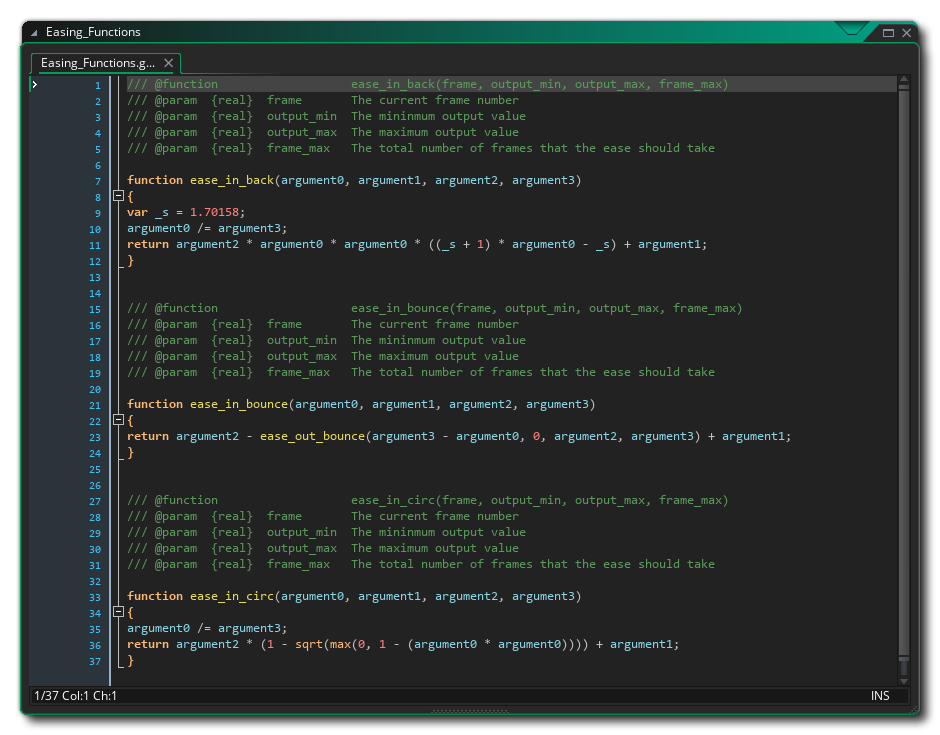 You can even combine both and mix GML functions with GML Visual actions, giving you a great deal of flexibility when it comes to how you write things. This is all laid out in an intuitive fashion, with different aspects of your game "chaining" together in the IDE to give you a unique and very visual representation of the workflow.
You can even combine both and mix GML functions with GML Visual actions, giving you a great deal of flexibility when it comes to how you write things. This is all laid out in an intuitive fashion, with different aspects of your game "chaining" together in the IDE to give you a unique and very visual representation of the workflow.
GameMaker comes with a number of powerful tools, like a complete Image Editor for creating your own sprites and the ability to use tile sets and you can also import images that you have made in any external editor, including Spine skeleton animations and SWF format vector files. Once you have your images it's simply a question of assigning them to objects in the Object Editor, adding some code or GML Visual actions, and then placing instances of these objects into a game room in the Room Editor. There are also additional tools for creating Paths, Sequences, Shaders and a whole lot more. You'll find the IDE is also incredibly flexible, and it can be customised to your needs, should the default IDE setup not cover something you require, using the different Preferences.
This help file will tell you all you need to know about GameMaker and how you can create your own games with it. However, please realise that even with a program like GameMaker, designing computer games is not completely effortless - so no "make me a MMORPG" button here! Be aware too that there are many aspects to making games and that they are all equally important: game-play, graphics, sounds, user interaction, etc... But, the most important aspect of all, is patience. While GameMaker is a powerful tool, it cannot do everything for you at the touch of a button so start small with simple examples and you will find that not only is creating games great fun, but that learning to use GameMaker to do it is also very rewarding!
For more information, examples, tutorials, and links to helpful forums and other great resources, visit the GameMaker website.