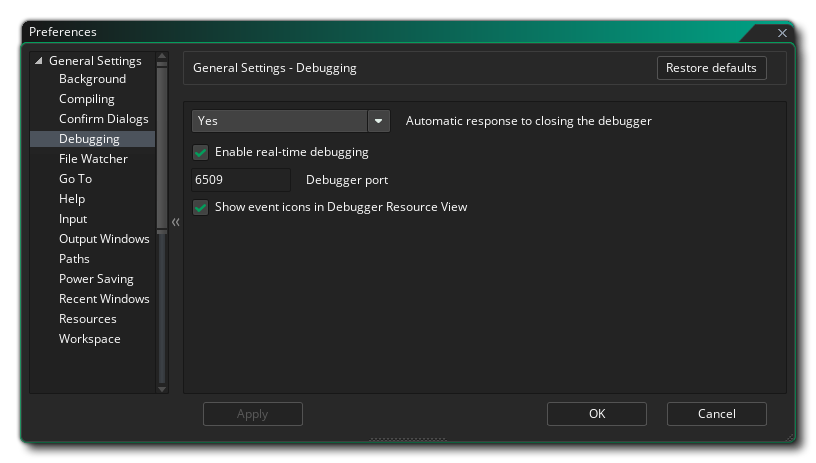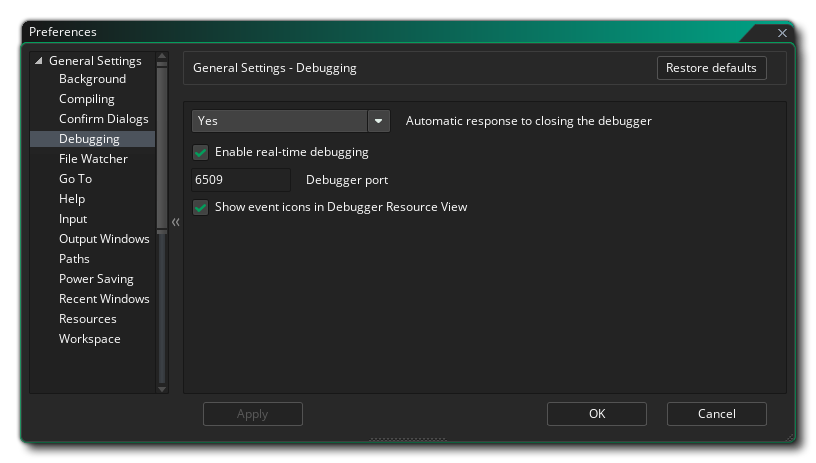Debugging Preferences
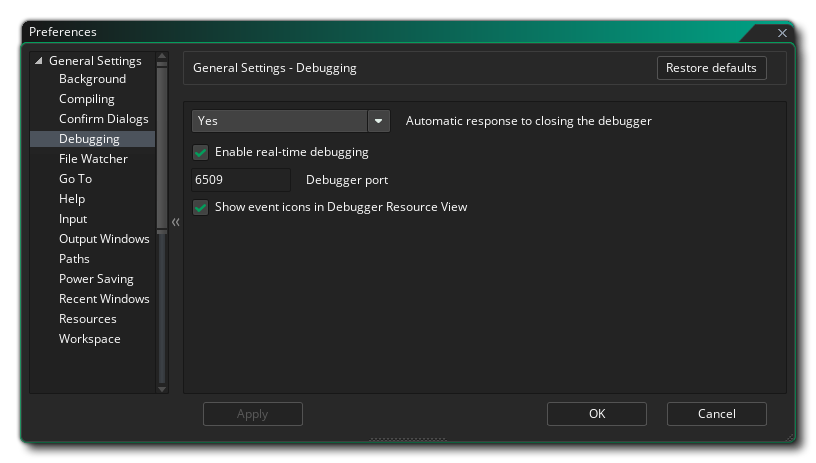
The preferences here are related to the GameMaker Debugger and you have the following options:
- Automatic response to closing the debugger: This option permits you to set the automatic response when closing the debugger. If set to "Show message", you will be shown the dialogue when you want to close the debugger, while setting it to "Yes" or "No" will not show this dialogue and perform the task as indicated.
- Enable real-time debugging: Checking this option will permit you to debug your game projects in real time as you run them from the IDE. This is checked by default.
- Debugger port: This sets the port number for the Debug Module to use. The default value is 6509.
- Show event icons in Debugger Resource View: Set whether icons should be shown in the Debugger resource view. This is checked by default.