Recent Windows
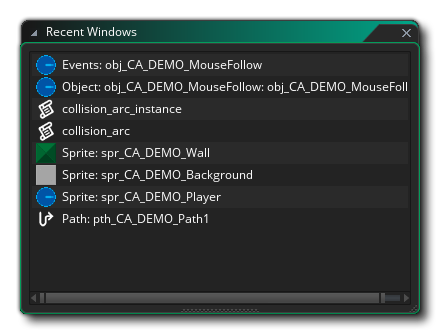 The Recent Windows list can be opened from the Windows menu, and will show a short list (by default it has a maximum of 10 items) of the windows you have previously opened. To start with this list will be blank, but as you open different windows in the IDE (like a sprite or a script or an object, etc.) the list will be populated. Should you need to go back to any of these previously opened windows then you simply click the left mouse button
The Recent Windows list can be opened from the Windows menu, and will show a short list (by default it has a maximum of 10 items) of the windows you have previously opened. To start with this list will be blank, but as you open different windows in the IDE (like a sprite or a script or an object, etc.) the list will be populated. Should you need to go back to any of these previously opened windows then you simply click the left mouse button  on the item in the list and the workspace will pan to the window. If you click the right mouse button
on the item in the list and the workspace will pan to the window. If you click the right mouse button  on an item, then you will open the following menu:
on an item, then you will open the following menu: 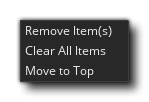 Here you can choose to delete an item (or items, as you can use
Here you can choose to delete an item (or items, as you can use  +
+  or
or  /
/  +
+  to select multiple) from the list or you can have them moved to the top of the list. The RMB menu also has an additional option permitting you to clear the list completely. It's worth noting that the Recent Windows list can be docked to the sides of the IDE and you can also adjust certain Preferences to change how it behaves.
to select multiple) from the list or you can have them moved to the top of the list. The RMB menu also has an additional option permitting you to clear the list completely. It's worth noting that the Recent Windows list can be docked to the sides of the IDE and you can also adjust certain Preferences to change how it behaves.
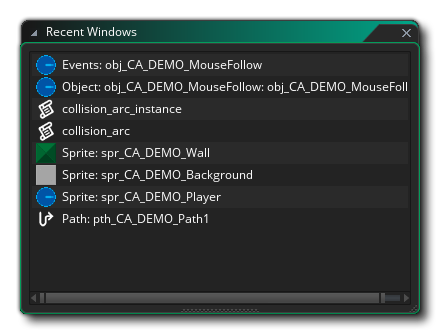 The Recent Windows list can be opened from the Windows menu, and will show a short list (by default it has a maximum of 10 items) of the windows you have previously opened. To start with this list will be blank, but as you open different windows in the IDE (like a sprite or a script or an object, etc.) the list will be populated. Should you need to go back to any of these previously opened windows then you simply click the left mouse button
The Recent Windows list can be opened from the Windows menu, and will show a short list (by default it has a maximum of 10 items) of the windows you have previously opened. To start with this list will be blank, but as you open different windows in the IDE (like a sprite or a script or an object, etc.) the list will be populated. Should you need to go back to any of these previously opened windows then you simply click the left mouse button 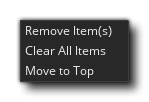 Here you can choose to delete an item (or items, as you can use
Here you can choose to delete an item (or items, as you can use