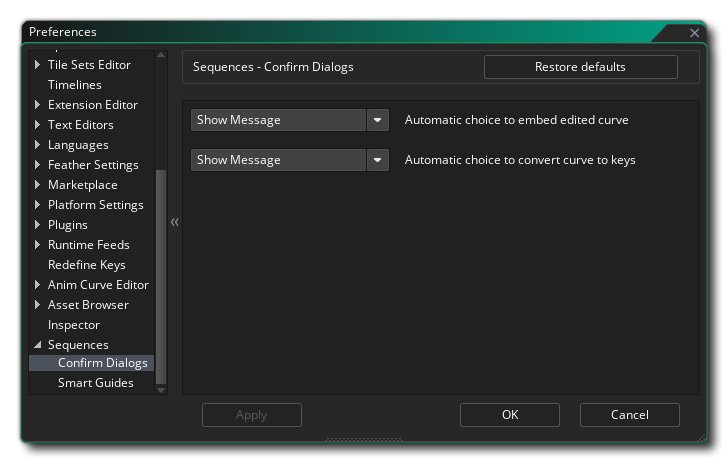 The Confirm Dialogs preferences are used to change the messages that are shown in the sequence editor when you perform certain actions. The messages you can change are:
The Confirm Dialogs preferences are used to change the messages that are shown in the sequence editor when you perform certain actions. The messages you can change are:
- Automatic choice to embed edited curve: If you try to embed an animation curve that you have edited, you will be shown a message by default to confirm the action. However setting this option to "Yes" will not show the message and embed every time. Setting it to "No" will prevent embedding every time.
- Automatic choice to convert curve to keys: If you try to convert an animation curve to keyframes, you will be shown a message by default asking if you want to continue. However setting this option to "Ok" will not show the message and just not let you convert the curve.
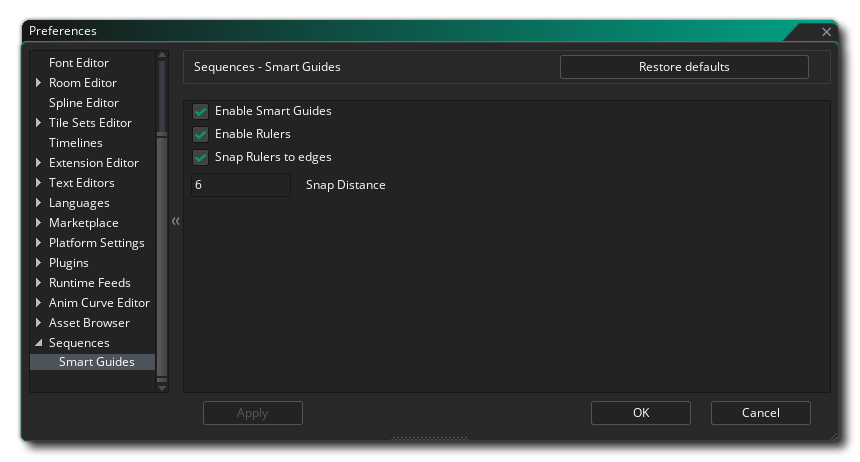 Here you can select the behaviour of the smart guides when working in the Sequences Editor. The available options are:
Here you can select the behaviour of the smart guides when working in the Sequences Editor. The available options are:
- Enable Smart Guides: Here you can enable or disable the smart guides in the Sequences Editor canvas. This is enabled by default.
- Enable Rulers: Here you can enable or disable the smart guides in the Sequences Editor canvas. This is enabled by default.
- Snap Rulers To Edges: This option will enable rulers to "snap" to the edges of assets in the sequences canvas (and vice versa). Default is enabled.
- Snap Distance: This is the distance (in pixels) that an item needs to be to a ruler (or a ruler to an item) for it to "snap" to the position. Default value is 6px.
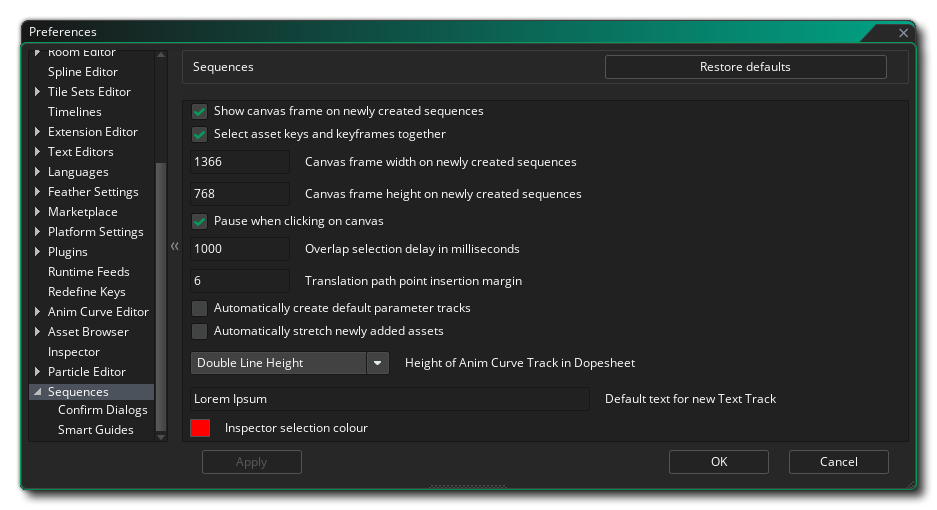 The Sequences Preferences are used to define certain properties for how The Sequence Editor and its elements function. The main options are:
The Sequences Preferences are used to define certain properties for how The Sequence Editor and its elements function. The main options are: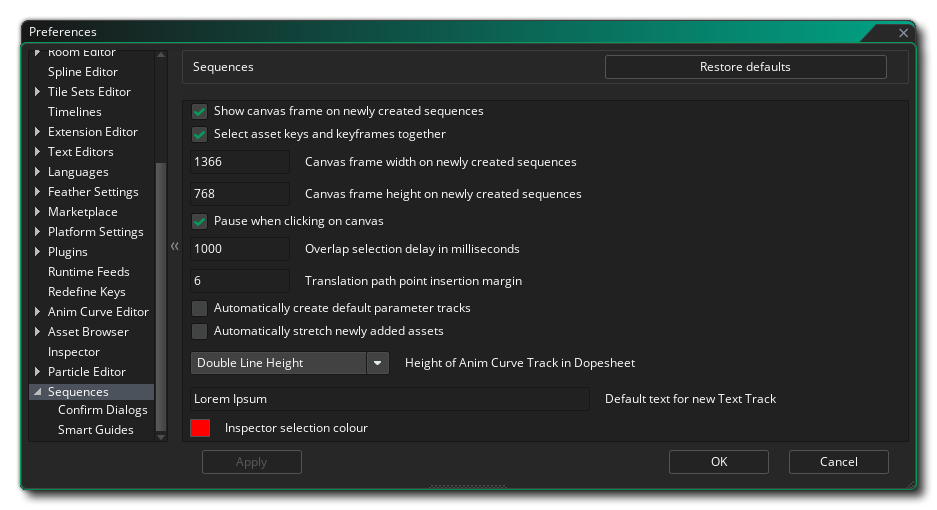 The Sequences Preferences are used to define certain properties for how The Sequence Editor and its elements function. The main options are:
The Sequences Preferences are used to define certain properties for how The Sequence Editor and its elements function. The main options are: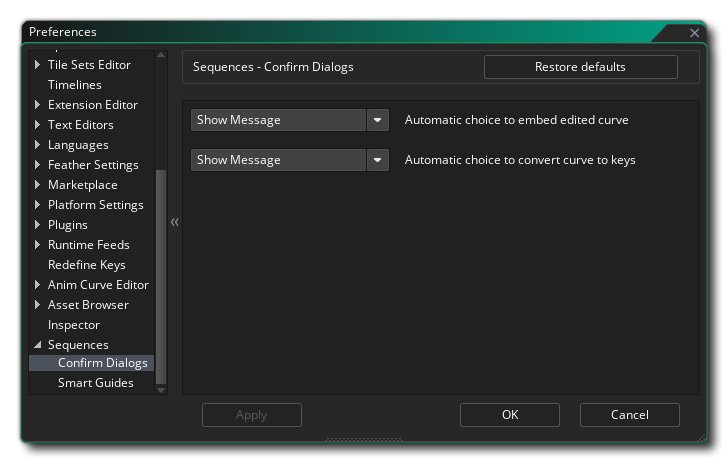 The Confirm Dialogs preferences are used to change the messages that are shown in the sequence editor when you perform certain actions. The messages you can change are:
The Confirm Dialogs preferences are used to change the messages that are shown in the sequence editor when you perform certain actions. The messages you can change are: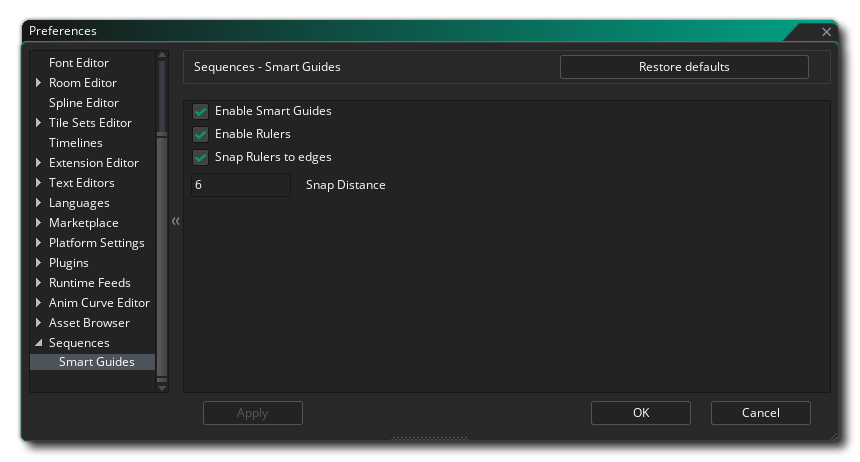 Here you can select the behaviour of the smart guides when working in the Sequences Editor. The available options are:
Here you can select the behaviour of the smart guides when working in the Sequences Editor. The available options are: