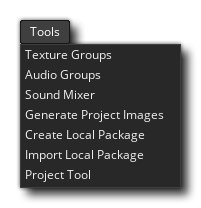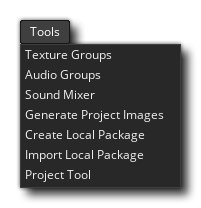The Tools Menu
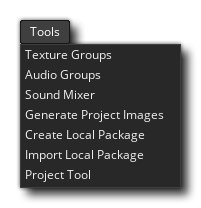
This menu permits you to open the various stand-alone tools that are available to you within GameMaker, with the following options:
- Texture Groups - This opens the Texture Groups window.
- Audio Groups - This lets you view the Audio Groups window.
- Sound Mixer - This lets you view the Sound Mixer window.
- Generate Project Images - This opens the Generate Project Images window.
- Create Local Package - This opens the Asset Packager window, so you can make and save local asset packages for future use.
- Import Local Package - This opens a file explorer window where you can then select a Local Asset Package and import it, either adding it to the current project, or creating a new project for it.
- Project Tool - This opens the Project Tool, which performs conversions between current and older GameMaker project format versions.