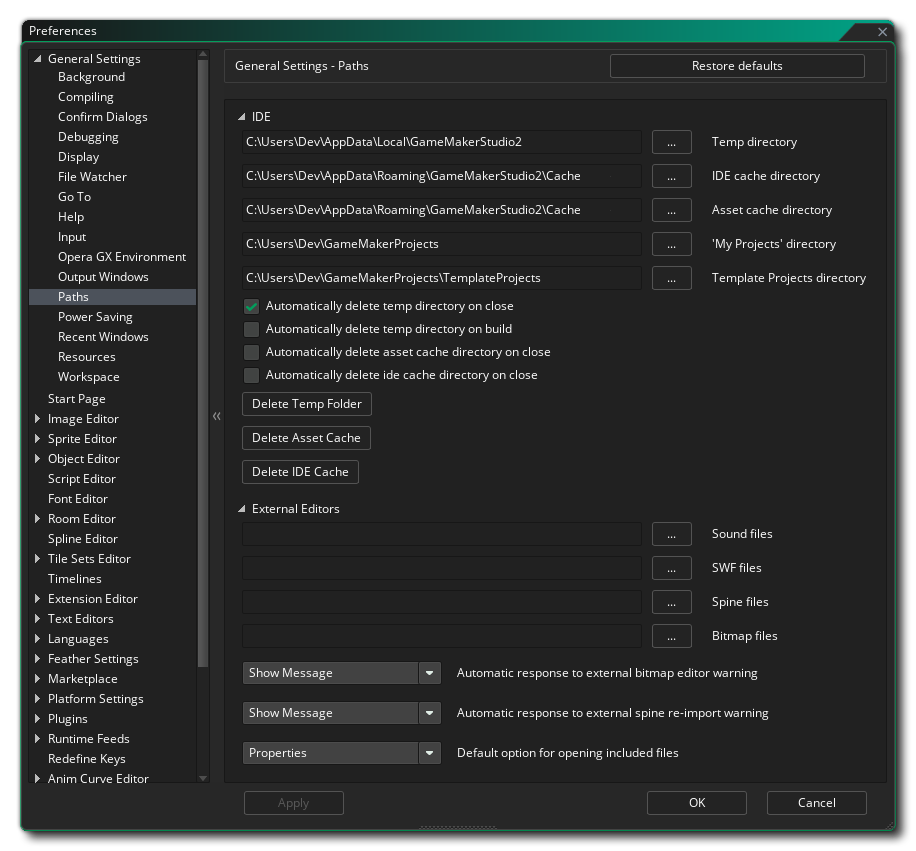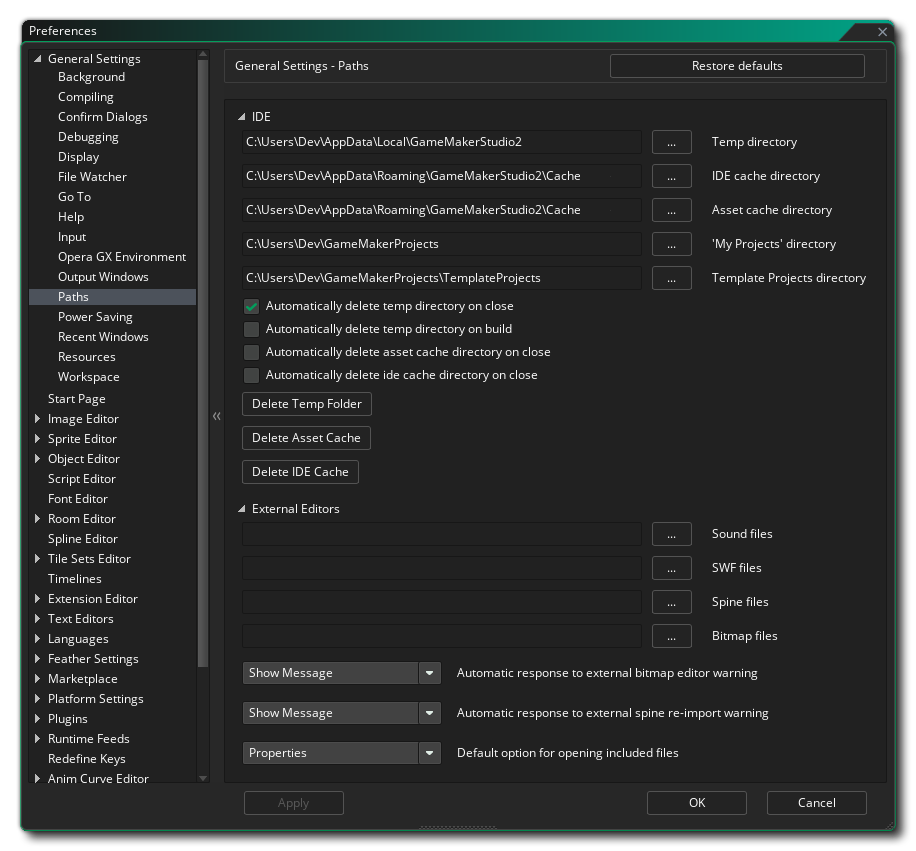- Temp directory: The location for saving all the temporary folders. By default on Windows this is:
\Users\<Username>\AppData\Local\Temp\GameMakerStudio2
And on macOS it's: /var/folders/<Path_Hash>/GameMakerStudio2
- IDE cache directory: The location for saving the IDE cache. By default on Windows this is:
\Users\<Username>\AppData\Roaming\GameMakerStudio2\Cache
And on macOS it's: /Users/<Username>/.config/GameMakerStudio2/Cache
- Asset cache directory: The location for saving the asset cache for each project. By default on Windows this is:
\Users\<Username>\AppData\Roaming\GameMakerStudio2\Cache
And on macOS it's: /Users/<Username>/.config/GameMakerStudio2/Cache
- "My Projects" directory: The location where GameMaker will initially create new projects. By default on Windows this is:
\Users\<Username>\GameMakerProjects
And on macOS it's: /Users/<Username>/GameMakerProjects
- Template Projects directory: The location where GameMaker stores the custom template projects that you create. By default on Windows this is:
\Users\<Username>\GameMakerProjects\TemplateProjects
And on macOS it's: /Users/<Username>/GameMakerProjects/TemplateProjects
- Automatically delete temp directory on close: Checking this will force GameMaker to automatically delete the Temp folder that it creates per project for compiling, etc. This setting is on by default, and un-checking it will switch it off (meaning that you'll have to manually remove any temp files later).
- Automatically delete temp directory on build: Checking this forces GameMaker to automatically delete the Temp folder every time the project is built. This setting is off by default.
- Automatically delete asset cache on close: If this is checked then the asset compiler cache folder will be removed when you quit GameMaker. This is off by default, and enabling it will mean that every time you load and run any project the cache will need to be rebuilt (which can take time depending on the size of the game).
- Automatically delete IDE cache on close: If this is checked then the IDE compiler cache folder will be removed when you quit GameMaker. This is off by default, and enabling it will mean that every time you start GameMaker the cache will need to be rebuilt.
- Delete Temp Folder: Clicking this button will delete the temp folder for the project.
- Delete Asset Cache: Clicking this button will delete the compiler asset cache for the project.
- Delete IDE Cache: Clicking this button will delete the IDE cache.